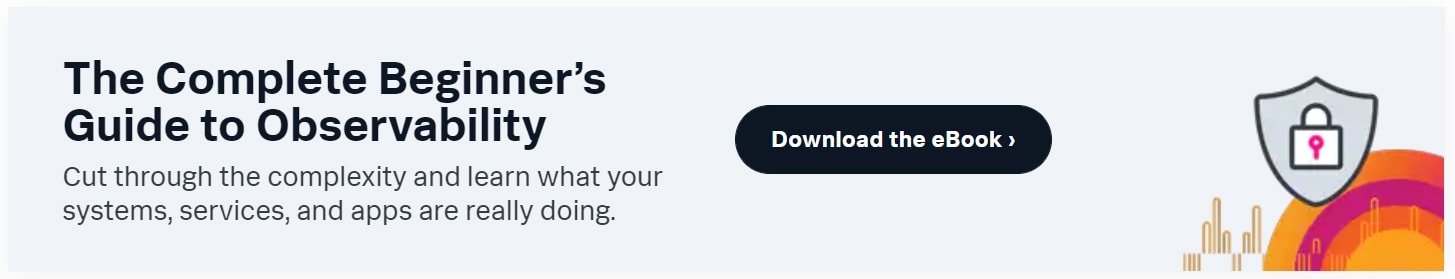By Joseph Nduhiu September 13, 2023
By Joseph Nduhiu September 13, 2023
Whether playing a game, thumbs-upping a status or posting a transaction, most users of mobile apps and enterprise systems never see beyond the user interface. But underneath the swiping and typing is the underlying foundation for all of IT — a foundation that is invisible to end users but the very real essence of data centers and server rooms.
IT infrastructure is comprised of the hardware, software, networks, and facilities that are required to develop, test, deliver, monitor, manage, and support IT services. IT infrastructure is the backbone for any enterprise whose operational model is digital first and data centric.
That’s why the IT infrastructure services market is expected to be worth $145.3 billion by 2030, driven by ongoing digital transformation and evolving cloud technologies.
The ITIL® service management framework framework describes infrastructure assets as having the peculiar property of existing in the form of layers defined in relation to the assets they support, especially people and applications. When the user experiences downtimes or poor performance, most times it boils down to how the IT infrastructure is behaving or being managed.
In this article we will cover all parts of ‘what is IT infrastructure’. Let’s drill down on the different types and categories of IT infrastructure, how to manage it, as well as what the future holds.
IT infrastructure types
The types of IT infrastructure are determined based on their makeup and utility. Generally, we speak of three types: hardware, software and networking.
Hardware
These are the physical devices used for delivering IT services such as:
- Data center facilities such as power systems, HVAC (heating, ventilation and air conditioning) systems, security devices for monitoring and access control, and equipment racks.
- Computing devices including servers, storage, computers, and laptops.
- Network equipment including routers and switches.
Software
These are the computer programs that enable the user to interact with the hardware. Primarily, we talk about the operating system (OS) as the main software interface that communicates with the hardware. All your other applications are installed on top of the OS.
Also, within the OS is where you can install hypervisors and container engines that facilitate virtualization and containerization respectively.
Networking
Networking infrastructure includes the physical devices that provide interconnectivity between hardware and software infrastructure — these are responsible for managing traffic as well as providing a layer of security. These devices include:
- Switches
- Routers
- Firewalls
- Telecommunication systems
Physical vs virtual Infrastructure
Now let’s talk about the server. The server is the foundational IT infrastructure for hosting programs and data — to then be accessed by clients or other servers.
At an infrastructure level we categorize server infrastructure in two perspectives: physical and virtual (with a third perspective becoming more common).
Physical infrastructure
Here, we consider the tangible infrastructure which is tightly bound to the operating system and applications. Known as “bare metal”, the physical server is most understood piece of hardware. A serve is your typical computer but hyped-up with advanced CPU, memory and storage specifications for running workloads.
- In data centers, you would find physical infrastructure as rackmount servers which are designed to be hoisted onto a rack.
- For small enterprises, there are tower servers that are stand alone, hence do not require mounting.
Virtual Infrastructure
Virtual infrastructure is where it can get a little tricky.
In this infrastructure, there is a decoupling of the actual infrastructure with the operating system and applications, allowing for the establishment of software defined components such as:
- Virtual servers
- Virtual network devices
- Virtual storage
Virtual infrastructure is similar in set up, but not identical to physical infrastructure. In essence, virtualization allows the extending of physical infrastructure to enable better resource utilization and flexibility. For example, you can have one physical server hosting multiple virtual servers, which will host different operating systems and software independently of each other.
Virtual infrastructure is currently built in two fashions, virtualization and containerization:
- A virtual machine (VM) requires a guest operating system that runs on top of a hypervisor.
- A container only needs a container engine running on the host OS.
Today, some organizations operate their own IT infrastructure independently through their own data centers. Many others choose to run their IT systems on the cloud.
In this cloud option, cloud service providers (CSPs) handle the actual physical infrastructure and provide the tools such as management consoles and command line interfaces that allow these organizations to access their acquired virtual infrastructure via the internet. This is your standard infrastructure or platform as a service (IaaS/PaaS).
For IT teams that have embraced DevOps, they access tools that are able to build and provision virtual infrastructure through software code. This is known as Infrastructure as Code (IaC), which allows for standardization of infrastructure provisioning in a manner that is fast and devoid of manual human activity that could be error prone or slow.
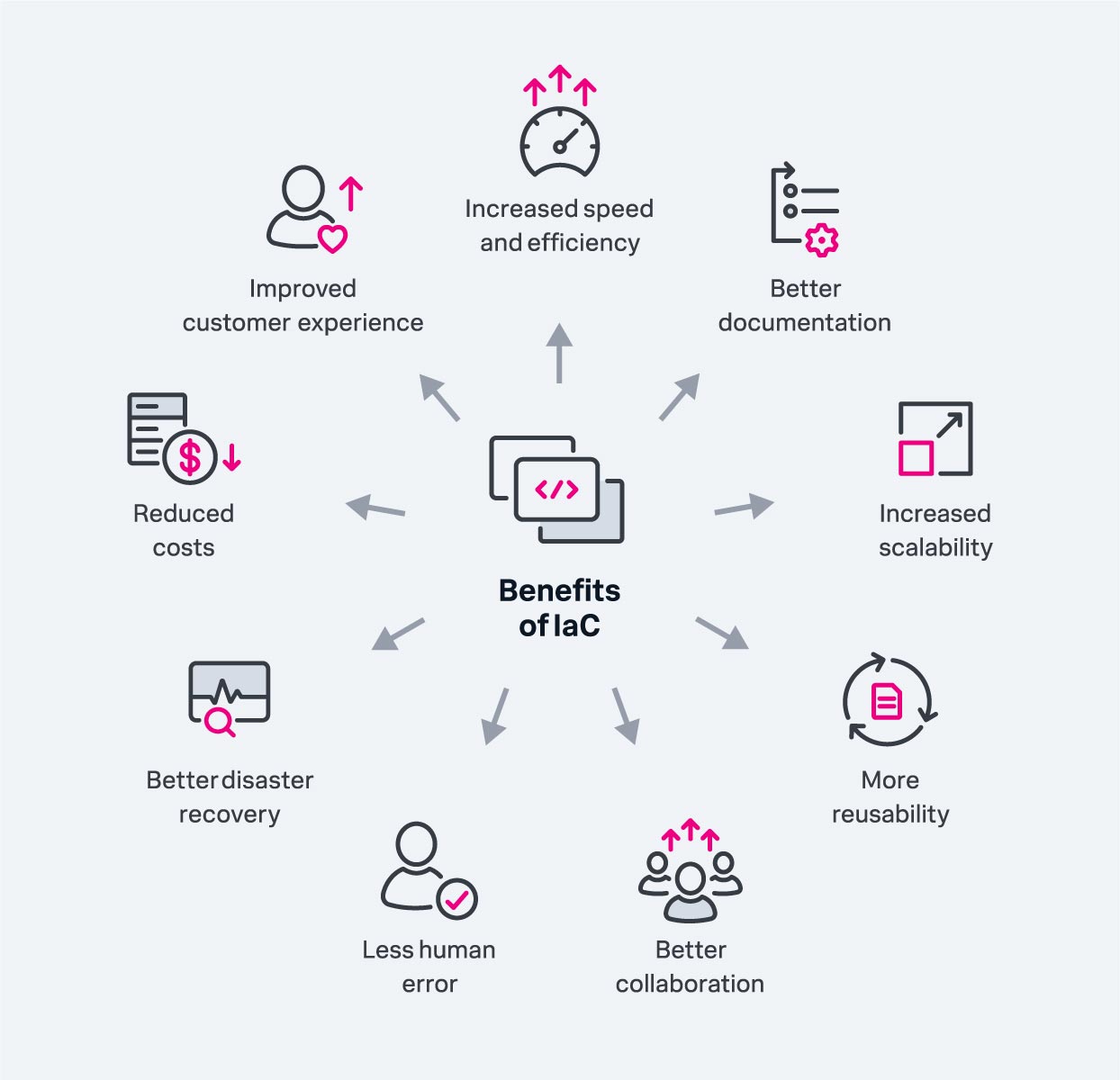
Hyperconverged infrastructure
A third category that has come into its own in recent years is hyperconverged infrastructure. This is a software defined cluster of compute, storage and networking resources running on a single hardware. This allows for management from a single unified interface and provides significant gains in flexibility and scalability when stacked together. (Not to mention substantial savings in rack space, power and cost.)
For organizations looking to modernize their IT infrastructure and make it cloud ready, hyperconverged infrastructure offers a migration option that is:
- Quick to deploy
- Easy to manage
- Having lower upfront costs
Now that we understand all the components and areas that go into IT infrastructure, let’s have a look at the practice of managing all this.
Managing infrastructure: IT Infrastructure Management
Managing infrastructure is a core practice in the ITIL framework for IT service delivery and service management. The ITIL 4 practice guide defines 3 main activities of infrastructure and planning management:
- Technology planning
- Product development
- Technology operations
Technology planning
The softer side of IT infrastructure management, technology planning mainly focuses on architecture and approach.
The architecture is a subset of the organizational strategy —it is critical to understand the business direction and how IT infrastructure needs to evolve to support the business outcomes. Here, you’ll want to evaluate a few areas:
- Your existing architecture
- Any changes planned to support the business strategy
- Forthcoming projects and product releases
The approach to be applied in IT infrastructure management will consider methods and techniques, as well as responsibilities. Some organizations may choose to outsource elements of the approach to a third party with competence, such as cloud service provider specialists.
(Read about third-party risk management.)
Product development
In product development, IT infrastructure management will focus on designing and implementing infrastructure that meets the requirements that have been identified by the business analyst. Here the infrastructure that supports the product is designed, developed, tested, deployed and released.
If the product team is separate from the IT infrastructure team, a lot of communication and collaboration is required for alignment to ensure the product requirements are fulfilled.
Learn more about Splunk Infrastructure Monitoring.
Technology operations
Technology operations is where the daily grind happens: it’s how you will maintain the IT infrastructure that supports products on a day-to-day basis. This includes:
- Monitoring and responding to events.
- Handling incidents and problems.
- Conducting routine maintenance tasks such as patching and log analysis.
SRE: techniques for infrastructure management
One of the IT infrastructure management techniques that has been widely embraced in the age of the cloud is site reliability engineering (SRE). SRE originated from Google and involves applying software engineering capabilities to IT operations, with the dual aim of:
- Automating as many tasks as possible.
- Reducing toil in the form of work that is manual, repetitive and non-creative.
This discipline has been adapted widely in the DevOps community, in order to ensure IT infrastructure is available for developers quickly and is managed in a way that ensures stability and reliability of the highest order.
The future of IT infrastructure
One of the key trends that could impact IT infrastructure in the future is the rise of serverless computing (function as a service, or FaaS). This service is offered by cloud service providers to companies who want to run code, manage data and integrate applications, without the hassle of provisioning and managing IT infrastructure.
This pay-per-use model has been found to be quite useful for innovation, testing of new features, and workloads that are infrequent.
Despite the risk of vendor lock-in and the potential high cost when compared to running of stable workloads on own infrastructure, many organizations are more attracted to the benefits of reduced operational overheads and increased agility.
The rise of AI in IT infrastructure management is also something of note. For cloud service providers and organizations running their own data centers, the use of AI in IT operations provides benefits that extend the existing capabilities of their staff. AI can be used for:
- Automation of routine tasks
- Analysis of log data
- Even optimizing workloads on infrastructure
Scaling and resource allocation based on changing demand or infrastructure conditions can be handled more effectively by AI solutions. In addition, AI can be applied in security analysis on infrastructure and data access, which is critical for compliance purposes.
What is Splunk?
This posting does not necessarily represent Splunk's position, strategies or opinion.