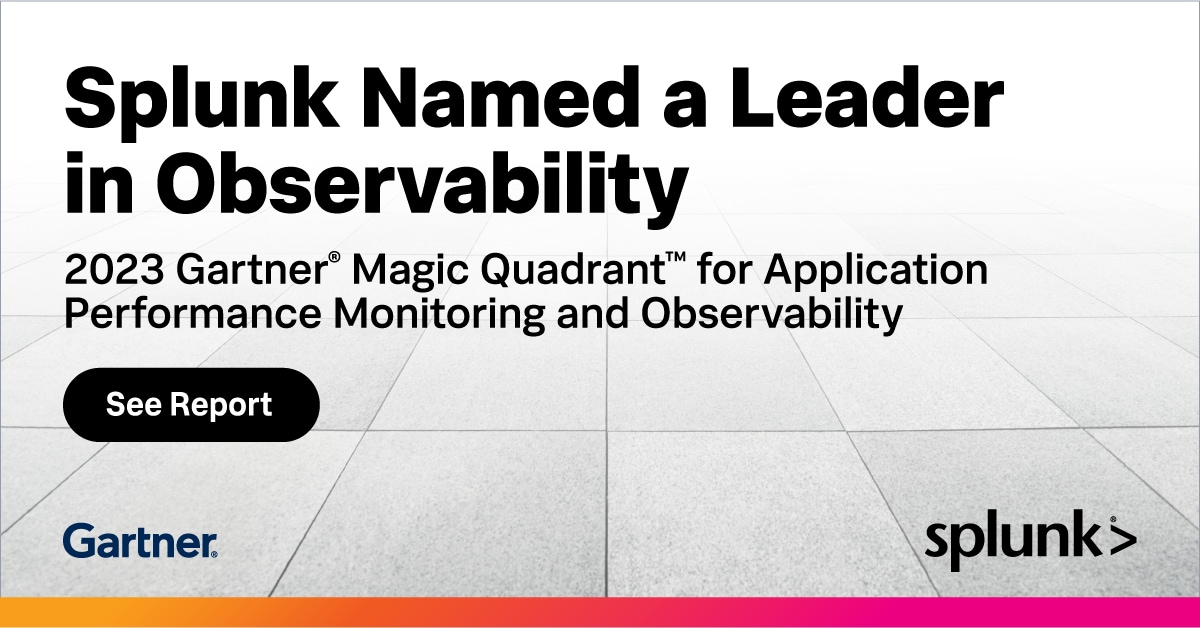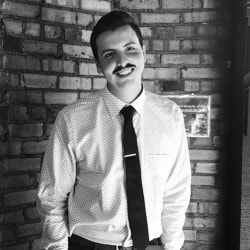 By Tyler York August 22, 2023
By Tyler York August 22, 2023
As modern IT systems grow more elaborate, encompassing hardware and software across hybrid environments, the prospect of managing these systems often grows beyond the capacity an IT team can handle.
Automation is one great way to help. But it's important to know that not all automation is the same — chatbots are probably not the solution your team is looking for to handle these incredibly complex systems. No, that process would take some serious automation, the kind of automation that can take a bunch of systems and make them all work together, without user interference
We have a name for that kind of automation — orchestration.
So what’s the difference between the two? In this article, we’ll give an overview of IT orchestration and automation, how they differ, how to choose an orchestration tool and some best practices for getting started.
Defining automation and orchestration
For the most part, the difference between IT orchestration and automation is in the way they are applied. One way to consider the two is: automation refers to a task whereas orchestration refers to a workflow or process.
They’re not the same, but they are certainly complimentary.
Automation
Despite how we might refer to automation in a day-to-day context, in the context of IT, automation generally refers to a system that can complete a single repetitive task without human intervention. These can be any thousands of single tasks, such as:
- Sending IT alerts
- Launching web servers
- Routing emails
Automation tools are often applied to simple “if this, then that'' processes. While what you automate is very likely part of a larger process, you’re often only automating small pieces at a time.
(Automation can also play a key role in security.)
Orchestration
Often in IT when we use the term automation, we’re actually referring to orchestration.
Orchestration is the automation — through Robotic Process Automation (RPA) bots or automated scripts, for example — of a series of linked tasks designed to operate together. Orchestration can be used to automate a wide variety of IT processes including server provisioning, incident management, database management, creating virtual machines, application orchestration as well as many other tasks and workflows.
Orchestration relies on automation but in a broader and more holistic sense, looking at how to automate a process or workflow rather than a single task. In other words, automated processes can be orchestrated to work together to achieve specific goals and outcomes.
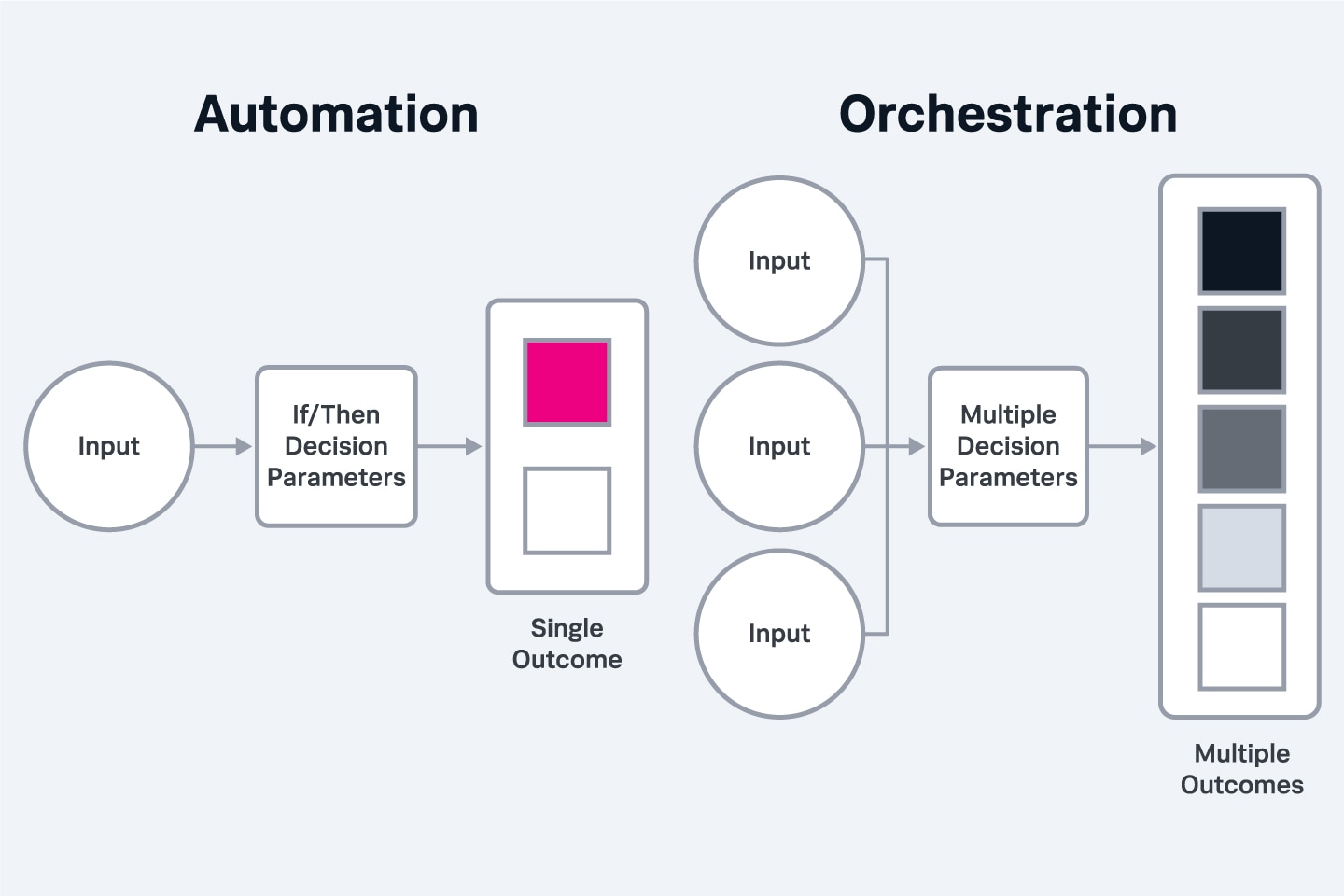
Automation refers to tasks, whereas orchestration is the automation of linked tasks.
This means that orchestration is more complex — taking the practice into more involved interactions involving coordination and decision-making. Orchestration can:
- Build on the output of an automated task.
- Perform multiple actions based on that output.
- Select different tasks based on different outputs and conditions.
- Perform and coordinate multiple individual tasks simultaneously.
A good rule of thumb is this: If the process is linear — that is, dependent on a series of if-then statements that drive decisions one after another — then it is automated. If the process can branch out into multiple directions that occur simultaneously based on a variety of inputs, then it is orchestrated.
Automation can be considered a subset of orchestration since only automated processes can be orchestrated; a manual process cannot.
IT orchestration and automation differences
Now that we’ve discussed some of the basics of automation and orchestration, let’s summarize how they stack up. In most cases, these are the major differences between the two:
Automation |
Orchestration |
|
Complexity |
Automates repetitive tasks and processes to streamline operations and reduce human intervention.
|
Manages complex workflows and processes involving multiple systems, tools, and dependencies.
|
Integration |
Focuses on specific tasks or processes and may not consider interactions between different systems.
|
Integrates and coordinates tasks across diverse systems, APIs and platforms for end-to-end processes.
|
Decision-making |
Follows predefined rules and instructions without real-time decision-making capabilities.
|
Enables decision-making logic and branching within workflows, allowing dynamic routing and adaptations.
|
Collaboration |
Typically lacks collaboration features, focusing solely on task execution and process automation.
|
Facilitates collaboration among cross-functional teams through workflow visibility and shared task management.
|
Compliance |
Minimizes human intervention by automating repetitive tasks and reducing the risk of errors.
|
Enables human intervention at specific decision points for complex decisions or exceptions to workflows.
|
Because automation and orchestration are applied in different contexts, we can also expect different benefits from each. Those benefits can be multiplied by implementing both automation and orchestration across an organization.
Let’s walk through what some of those benefits might look like.
Benefits of IT orchestration and automation
In most organizations, it’s likely that there is already some form of automation and orchestration happening. Here’s what businesses can expect by leaning into those processes:
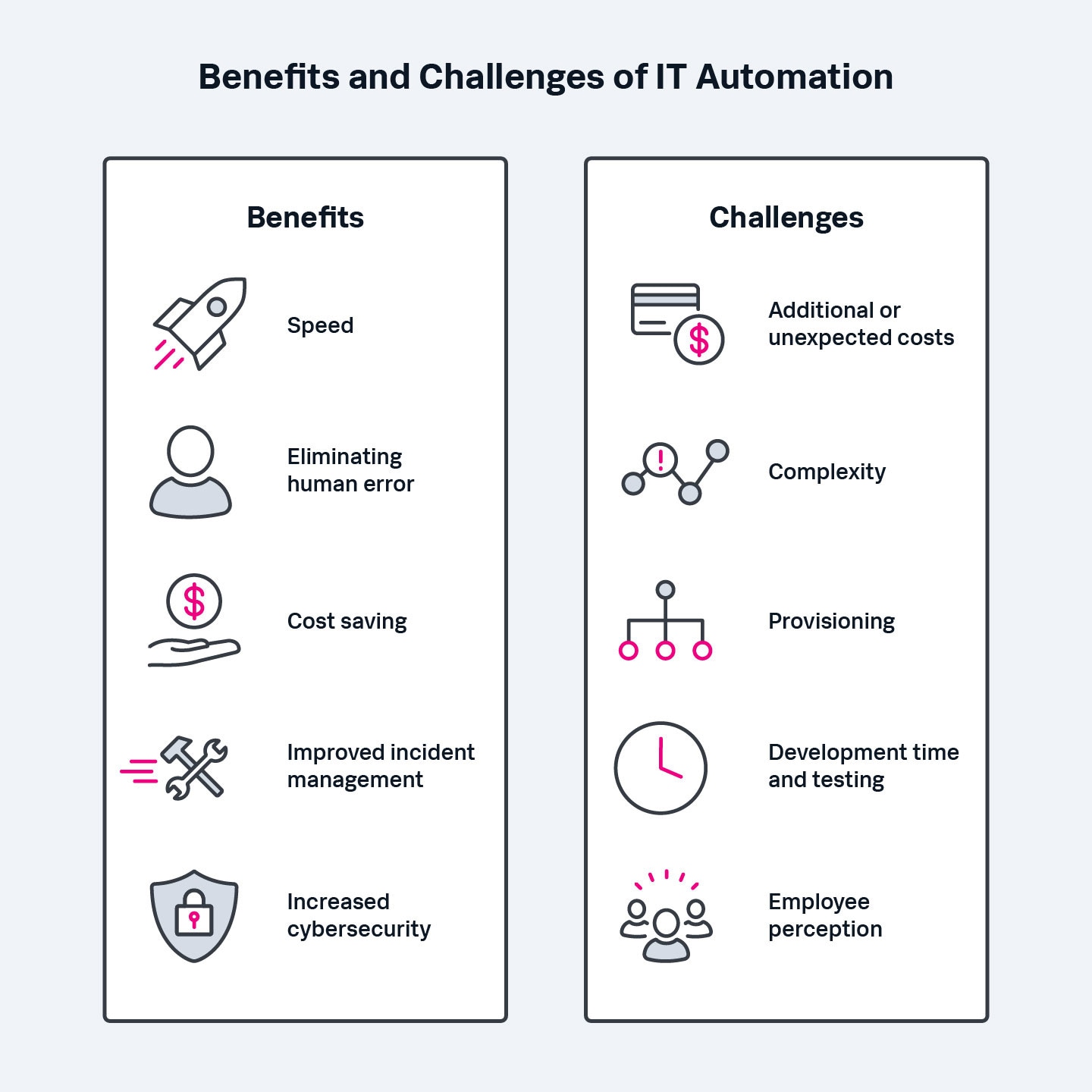
Speed, scale and efficiency
Most IT departments find themselves facing a growing list of tasks and responsibilities — without a corresponding growth in headcount or budget. The more that is expected of teams and the more responsibilities they have, the greater the possibility of human error. Orchestration and automation help to make the job easier by performing many of the core functions automatically.
For example, rather than finding every instance of a line of code and rewriting it, which could lead to omissions and errors, a developer could write a script to do the work, replacing the code in every instance with the new code.
Taking the most repetitive tasks and workflows off the plate of administrators frees them to address challenges that require the most imagination to solve, as well as allow them to plan, implement and explore new opportunities for digital transformation.
24/7 operations and scalability
With the proper automation and orchestration workflows, businesses can achieve continuous operation, enabling tasks to be performed outside regular business hours and without manual intervention. Because automated processes happen on a rule-based basis, system reliability can approach a consistent state of operation.
Automation can help make these processes predictable, and orchestration can make them scalable. For instance, imagine an automated ecommerce system where an unexpected increase in traffic after-hours tells the system to provision additional server space on an ad-hoc basis — that’s orchestration fueling more automation, and maximizing uptime.
Cost reductions
Automation saves money, and not just because it makes things faster.
The standardization of processes and workflows helps:
- Reduce manual repetition
- Minimize errors
- Leading to increased uptime
- Improved employee experience and productivity
Alongside these benefits, automation and orchestration are helping to ensure compliance, and helping you dodge costly penalties.
Summarizing the benefits
Ultimately, orchestration and automation can lead to faster time-to-market for nearly any technology-driven organization. A summary of benefits includes:
- Faster development times
- Automation of large, time-consuming and repetitive tasks
- More efficient server and application management
- Reduced possibility of human error
- Integrated permission checks
- Savings in overall IT costs
- Improved team collaboration and productivity
- Standardized workflows and processes
- Improved employee morale, engagement and retention
Getting started with IT orchestration: Features to seek in orchestration tools
Because orchestration can encompass so many different situations and types of teams, lets break down some of the ways you can get started.
When selecting an orchestration tool, you should look for one that addresses the key issues you are trying to solve, integrates with your existing technology stack and will scale to meet future requirements.
Identifies and prioritizes issues
Start by identifying the IT issues you need to address and which ones will provide the most benefit, while engaging key stakeholders in the process. Once you have identified the ultimate goals of your orchestration initiatives, you’ll be better able to select a tool and/or provider.
Make sure you are including any requirements specific to your organization or industry (e.g. do you need to be able to provide an audit trail?)
Integrates with existing technology
Ensure that whatever tool you select will work with your existing technology stack. Your legacy systems may or may not be able to interact successfully with a modern orchestration solution, so working with a vendor or consultant will help you to ensure interoperability.
Handles growing data needs
Make a realistic assessment of how rapidly your data needs are likely to grow. Base that decision as much as possible on historical data as well as future predictions. Keep in mind that the volume of data your orchestration platform will be required to handle is likely going to increase.
Fits your business needs
Select the solution based on the tasks you need most. IT orchestration software can be used to provide a variety of functions and services, including:
- Cloud provisioning
- Configuration management
- Application deployment
- Intra-service orchestration
Other orchestration packages are aimed specifically at supporting business services or applications through application workflow orchestration, including financial operations such as credit approval and billing.
Orchestration can also be used to build software applications. Packages that focus on the continuous delivery and continuous integration of software feature a multitude of plug-ins, allowing the orchestration tool to automate most software-delivery technology.
Orchestration and automation best practices
IT orchestration is, by its nature, a complex process that touches multiple areas of your IT operations. It’s important to make sure, especially when getting started with orchestration, that you’re considering all the various aspects of the process and doing your best to ensure they work together to achieve a common goal. To that end, here are some best practices for IT orchestration and automation.
Orchestrate to meet a defined business need
It’s important and valuable to plan your orchestration framework around activities that will provide a visible and measurable business value. If possible, start by solving a problem that everyone in your organization agrees needs solving.
Consider the human impact
The goal of orchestration is to automate tasks that can be done faster and more effectively by machines than by humans. Look for repetitive, error-prone tasks that are better accomplished by a machine to improve the efficiency of your operations as well as free your IT team to work more creatively.
Target time savings
In the same way that orchestrating repetitive functions frees up your team for more creative and productive tasks, it will also allow those tasks to be accomplished faster. One of the best ways to prove the effectiveness of your orchestration efforts is to show how much faster they can perform complex tasks and deliver value.
Over-deliver rather than over-promise
Your orchestration efforts will most likely bring significant value, but that value may not be realized immediately. Be sure to set realistic expectations about when and how much ramp-up time you’ll need to optimize your orchestration efforts.
Bring benefits to other teams
Orchestration can provide significant benefits outside just the IT department. In a DevOps environment, orchestration — including when deployed alongside machine learning — can help meet the goals of continuous delivery. When you’re choosing stakeholders, try to get a good cross-section of teams outside of your own that will benefit from orchestration.
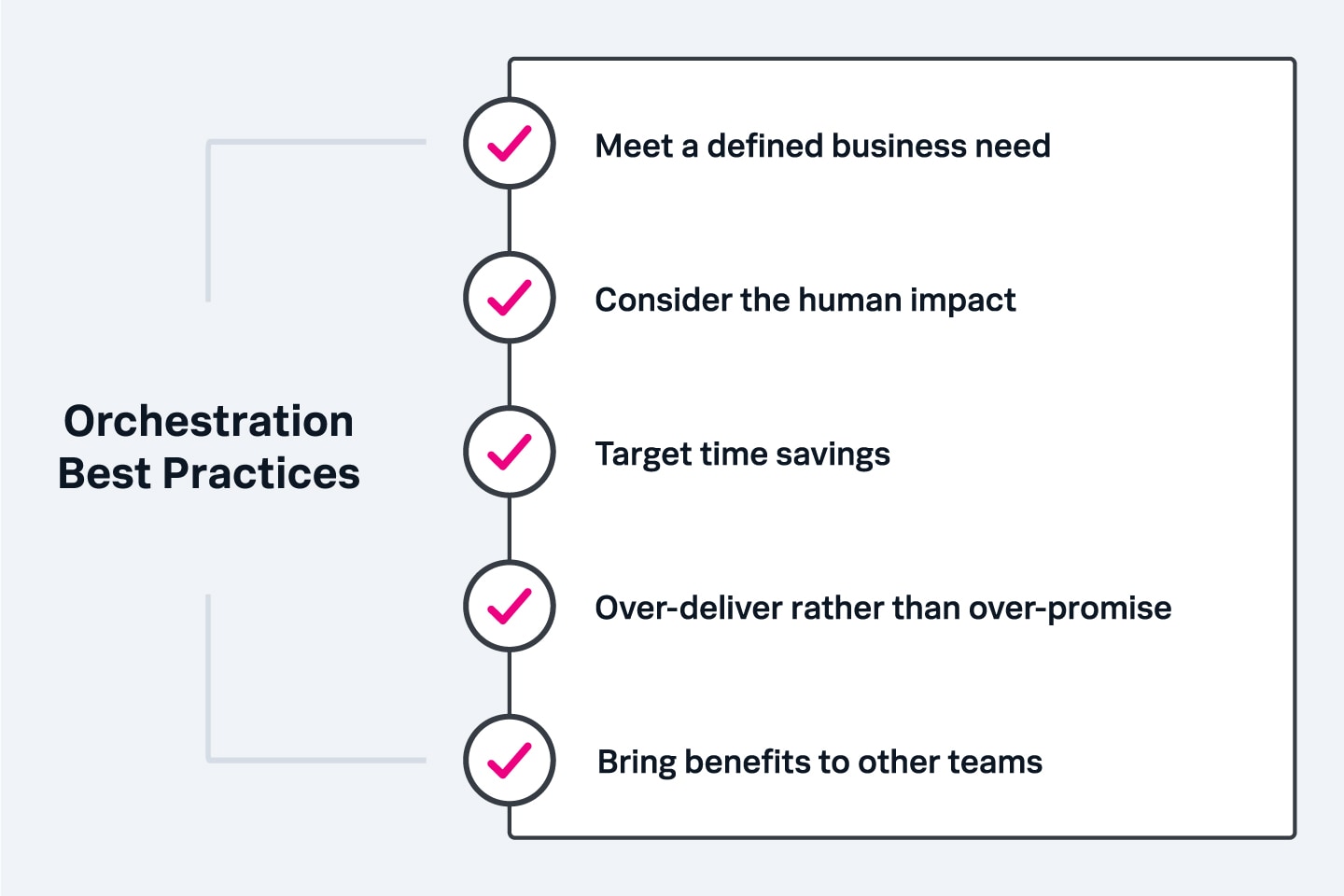
Orchestration best practices will help set your team and business up for success.
Automation and orchestration are essential for digital transformation
Everything we have come to know and value about automation applies to orchestration. In a world where we are constantly interacting with software applications interacting with other applications, making API calls, sharing vital information and otherwise operating at lightning speed, orchestration is essential to ensuring a positive end-user experience.
As applications move increasingly toward the cloud and containers, orchestration will become even more important, bringing together inputs from more sources to provide sophisticated and beneficial applications. Like automation, IT orchestration’s benefits are clear and the path to achieving them is well delineated. Orchestration will continue to be a key driver of digital transformation, with more and more of its features, functions and benefits integrated into the software applications that enterprises use every day.
What is Splunk?
This posting does not necessarily represent Splunk's position, strategies or opinion.